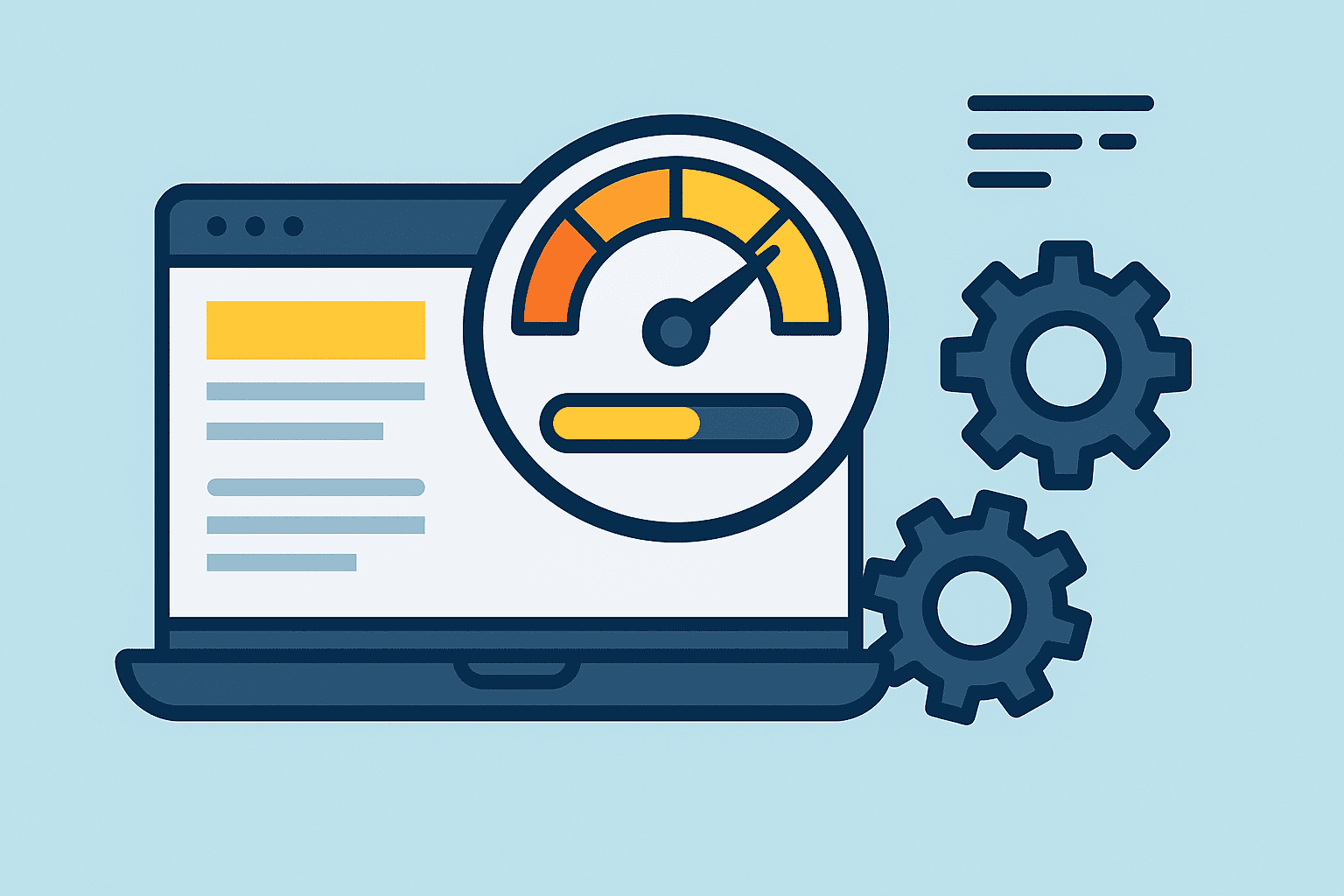Boost Website Speed: Ultimate Guide to Faster Loading Times
Want to boost website speed and give your users a lightning-fast experience? Website loading time affects everything from SEO rankings to bounce rates and conversions. In this guide, you’ll learn practical, beginner-friendly tips to boost website speed and improve your site’s performance across all devices.
Introduction
Website speed is one of the most critical factors affecting user experience, bounce rates, and even search engine rankings. In a world where users expect pages to load in under two seconds, having a slow site can damage your credibility and kill conversions. This comprehensive guide will walk you through everything you need to know about how to boost website speed, from basic tweaks to advanced optimization strategies. Whether you’re a beginner blogger or a seasoned site owner, these tips will help you drastically reduce load times and improve your SEO rankings.
1. Why You Need to Boost Website Speed
Slow websites frustrate users and increase bounce rates. In fact, studies show that a 1-second delay in page load time can lead to a 7% reduction in conversions. Google also considers site speed a ranking factor. Faster websites provide better UX and retain more visitors, increasing engagement and trust.
2. How to Check Your Current Website Speed
Use tools like Google PageSpeed Insights, GTmetrix, and Pingdom to evaluate your site. These platforms provide performance scores and actionable tips. Pay attention to metrics like Largest Contentful Paint (LCP), Time to First Byte (TTFB), and Cumulative Layout Shift (CLS).
3. Choose a High-Performance Hosting Provider
Web hosting is the foundation of your site’s performance. Shared hosting may be affordable, but it often leads to slow speeds during peak traffic. Upgrade to a managed WordPress host or a VPS to ensure faster load times. Recommended providers include Hostinger which is one of the best out there.

4. Use a Lightweight WordPress Theme
Heavy themes with unnecessary scripts can slow down your site. Choose a performance-optimized theme like Kadence, Astra, or GeneratePress. These themes offer minimalist code, built-in speed settings, and compatibility with caching plugins.
5. Optimize Images to Boost Website Speed
Images can take up 50% or more of your page’s total size. Use tools like TinyPNG or ShortPixel to compress images without losing quality. Always use the correct file format (WebP or JPEG) and avoid uploading oversized files.
6. Enable Browser Caching
Browser caching stores static files on a user’s device so they don’t need to be re-downloaded on repeat visits. This drastically reduces load times. You can enable caching using plugins like WP Rocket or W3 Total Cache.
7. Use a Content Delivery Network (CDN)
A CDN distributes your website’s assets across global servers, reducing latency for users around the world. Cloudflare and BunnyCDN are excellent options. CDNs also help manage large traffic spikes and improve site reliability.
8. Minify HTML, CSS, and JavaScript
Minifying code removes unnecessary characters like spaces and comments to reduce file sizes. Tools like Autoptimize or WP Rocket can automate this process. Smaller file sizes = faster loading.
9. Reduce HTTP Requests to Boost Website Speed
Each image, font, or script makes an HTTP request. Too many requests can slow down your site. Limit the number of plugins, combine CSS and JS files, and use sprite images when possible.
10. Implement Lazy Loading
Lazy loading delays the loading of non-critical elements (like images and videos) until they’re needed. This reduces the initial load time and improves speed scores. Plugins like a3 Lazy Load or built-in WordPress settings can handle this easily.
11. Use GZIP Compression
GZIP compresses your website files before sending them to browsers, reducing data transfer. Most caching plugins include GZIP settings, or you can enable it manually via your server’s .htaccess file.

12. Optimize Your Database to boost website speed
Over time, your WordPress database accumulates overhead from spam comments, revisions, and transients. Use tools like WP-Optimize or Advanced Database Cleaner to remove clutter and improve performance.
13. Limit and Audit Plugins
Too many plugins can increase your page load time. Audit your plugins regularly and remove the ones you don’t need. Choose plugins with a reputation for lightweight performance.
14. Upgrade PHP Version
Most WordPress hosts let you choose your PHP version. Running PHP 8.0 or higher can drastically boost performance. Make sure your theme and plugins are compatible before upgrading.
15. Use a Faster DNS Provider
DNS lookups can be slow if your provider isn’t optimized. Switch to faster options like Cloudflare, Google DNS (8.8.8.8), or OpenDNS. This small change can shave off precious milliseconds.
16. Prioritize Above-the-Fold Content
Load critical content (what users see first) before anything else. This improves perceived speed. Use the Critical CSS method to ensure the above-the-fold elements are prioritized during loading.
17. Enable Preloading and Prefetching to boost website speed
Use preload and prefetch to tell browsers which resources are important. Preloading fonts, CSS, or images helps them load faster. Plugins like Perfmatters or WP Rocket can automate these tasks.
18. Monitor Speed Regularly and Keep Testing
Website speed is not a one-time fix—it requires ongoing monitoring. Regularly check your site performance and adapt to changes like theme updates, new plugins, or increased traffic.
Conclusion
Optimizing your website speed isn’t just about making things faster—it’s about creating a better experience, boosting your SEO rankings, and keeping users engaged. Implementing even a few of these strategies can lead to significant improvements. Stay consistent, monitor your performance, and treat speed as a core part of your website strategy.
Suggested Reads on Infinity Folder related to Boost Website Speed
- 🔗 Fastest WordPress Hosting for Website
- 🔗 How to Get Your Website Indexed on Google Quickly
- 🔗 Clear Outlook Space When Blogging
- 🔗 How to Optimize Blog Posts for Google Search
This post was on Boost Website Speed: Ultimate Guide to Faster Loading Times